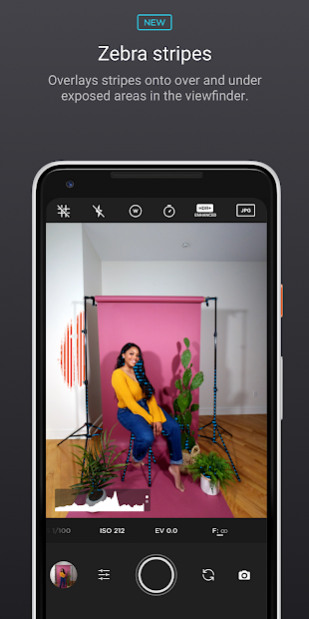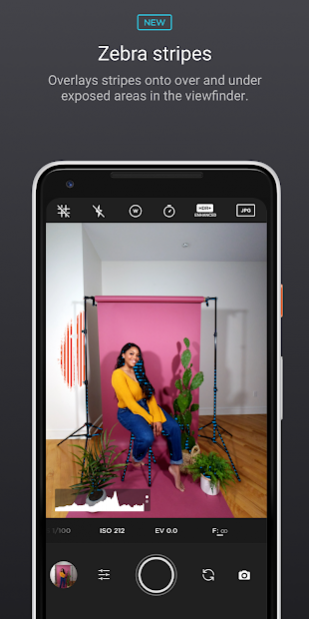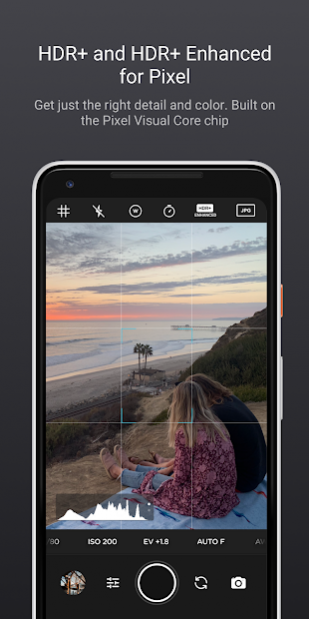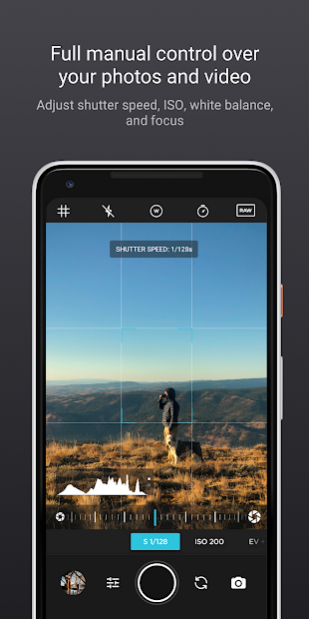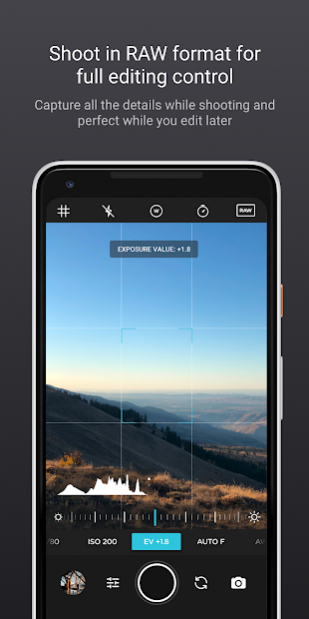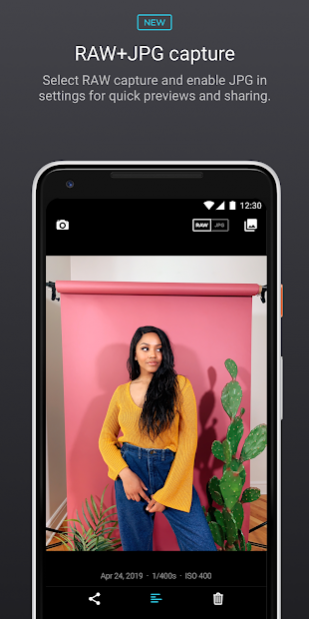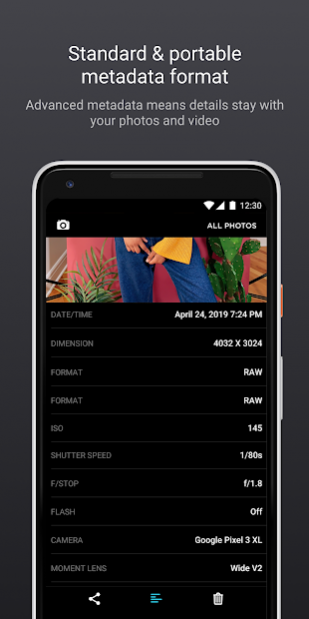Moment Pro Camera 3.2.2
Paid Version
Publisher Description
We are @moment and Pro Camera is the app we’ve always wanted. Manual controls, better video, and quick access to the settings we need. It gives us the features of a DSLR but in a fast, easy to use camera app.
For Photographers & Filmmakers - The features you need, not the ones you don’t. Easier than shooting on your DSLR. Real-time luminance and RGB histograms, shoot in RAW, split focus / exposure, and manually control everything (exposure, iso, shutter speed, white balance and focus).
For Everyone Else - inspired by the pro’s we made the interface simple, fast, and easy to use. We provide getting started tips, video tutorials, and full time customer service to get you setup.
We love hearing from you. If you have any features, ideas, or feedback please email us at hello@shopmoment.com or DM us on Instagram @moment.
Anamorphic desqueezing - Viewfinder and captured footage automatically desqueezed
Focus peaking - The green edges will help you dial in your focus.
Zebra stripes - We overlay stripes onto the over and underexposed areas in the viewfinder.
RGB and luminance histograms: Dial in your video color, balance, and exposure with a live histograms in both photo and video modes.
Split Focus and Exposure - Take control of tricky lighting scenarios.
RAW + JPG - Capture both RAW for full editing control and JPG of the same image for quick previews and sharing.
HDR+ and HDR+ Enhanced on supported Google Pixel devices - Using the Pixel Visual Core processor to get the crispiest images using the latest processing tech.
Full Manual - Control shutter speed, iso, exposure, focus, and white balance with easy to use sliders and double taps to reset.
Exposure control - Get just the right shot with a broad range of real-time exposure compensation.
Precise Video - Change your resolution and frame rate on screen, without digging into a settings menu.
## Works With
Moment Lens - select which lens you are shooting with.
Available resolutions, frame rates, RAW, and manual controls may vary by phone and are dependent on device and Camera 2 API support.
About Moment Pro Camera
Moment Pro Camera is a paid app for Android published in the Screen Capture list of apps, part of Graphic Apps.
The company that develops Moment Pro Camera is Moment, Inc.. The latest version released by its developer is 3.2.2. This app was rated by 7 users of our site and has an average rating of 3.6.
To install Moment Pro Camera on your Android device, just click the green Continue To App button above to start the installation process. The app is listed on our website since 2019-12-11 and was downloaded 499 times. We have already checked if the download link is safe, however for your own protection we recommend that you scan the downloaded app with your antivirus. Your antivirus may detect the Moment Pro Camera as malware as malware if the download link to com.shopmoment.momentprocamera is broken.
How to install Moment Pro Camera on your Android device:
- Click on the Continue To App button on our website. This will redirect you to Google Play.
- Once the Moment Pro Camera is shown in the Google Play listing of your Android device, you can start its download and installation. Tap on the Install button located below the search bar and to the right of the app icon.
- A pop-up window with the permissions required by Moment Pro Camera will be shown. Click on Accept to continue the process.
- Moment Pro Camera will be downloaded onto your device, displaying a progress. Once the download completes, the installation will start and you'll get a notification after the installation is finished.